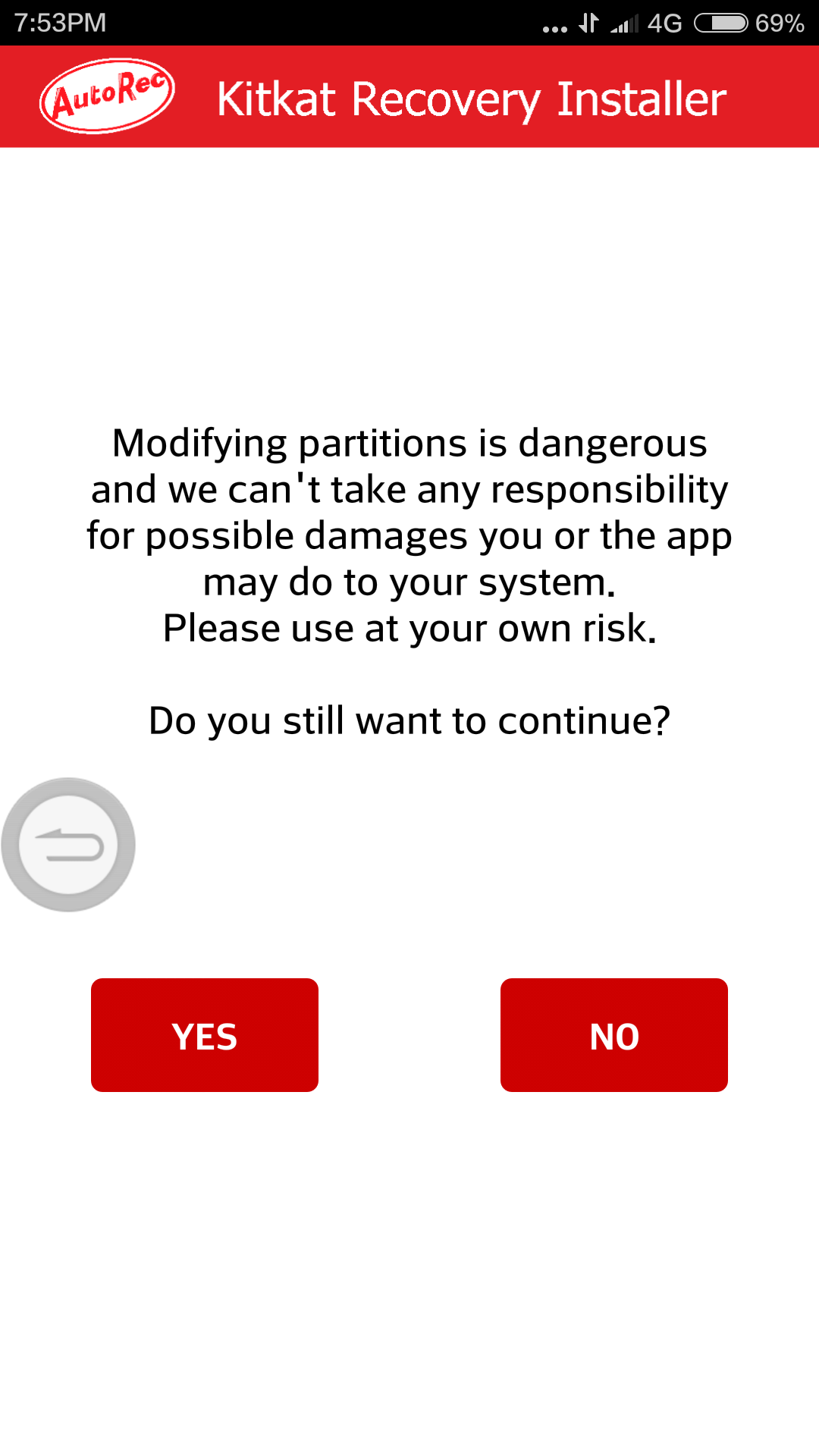T-mobile Lg G2 rooting
Custom Recoveries
Before you try to install a custom recovery make sure you are rooted or this will fail!
Now a custom recovery is needed to install custom roms as well as to back up the current state of your phone in case any errors where to arrive. Your phone has one by default but all it is capable of is restoring the system back to its original state. We want a custom one in order to tweak the system to our liking from tweaks, backups, and trying out custom roms or operating systems. Here is how we install a custom recovery known as TWRP.
For installing a custom recovery we follow these steps:
- First visit here from your LG G2.
- Look for the "downloads" section about half way through the post and click on the "AutoRec:" link.
- From there select the "D801_AutoRec.apk"
- Once downloaded use your phones file browser to go to your download directory
- Click on the "D801_AutoRec.apk" * If you get a warning prompt click the settings option and enable "Unknown Sources"
- Once inside the D801 autorec app. Grant the app root access when prompted
- Here select "yes" at the prompt. Your phone may restart. This is normal
- You now have TWRP custom recovery installed. Congratulations!!