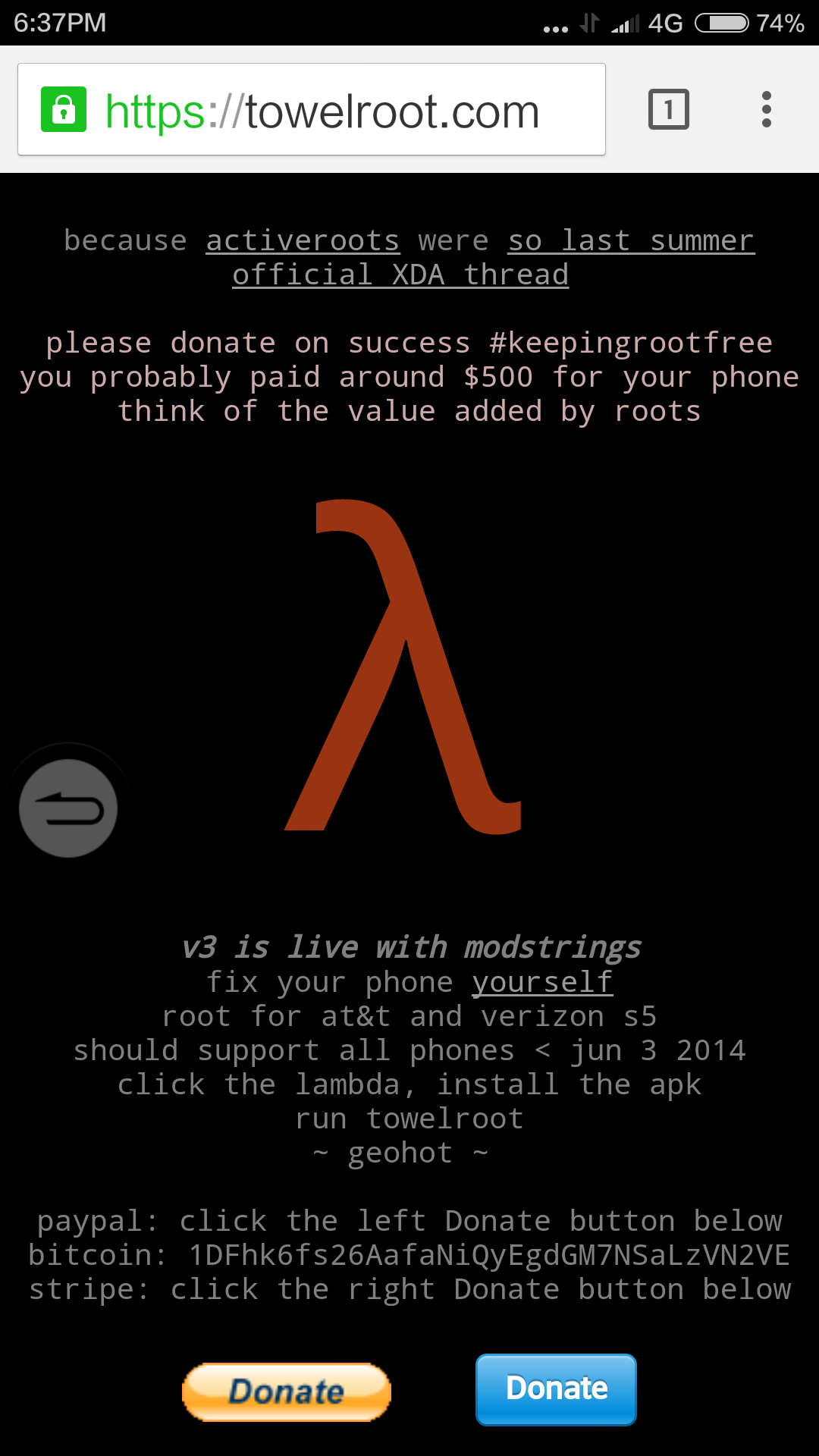T-mobile Lg G2 rooting
Rooting has never been easier for this phone. Follow these simple steps to root your LG G2:
- Visit towelroot.com from your LG G2.
- Click the red logo in the center of the page to download the tr.apk
- Use the phones file browser to go to your download directory
- Click on the "tr.apk" * If you get a warning prompt click the settings option and enable "Unknown Sources"
- Once inside the towel root app. Here is the hardest part, click "Make it rain!"
- You are now rooted. Congratulations!!